|
|
|
| For Installing your Android App from Browser | For installing your iPhone App from Safari Browser |
|
Please follow these steps
to install your app on your Android Device. 1) Simply Open the below
URL on your Android Phone Browser 2) This will download the MAR Android App .apk file into your Downloads folder. 3) Find your Downloads folder on your android phone/tablet. 4) Tap install and the
.apk file app will be installed onto your device. 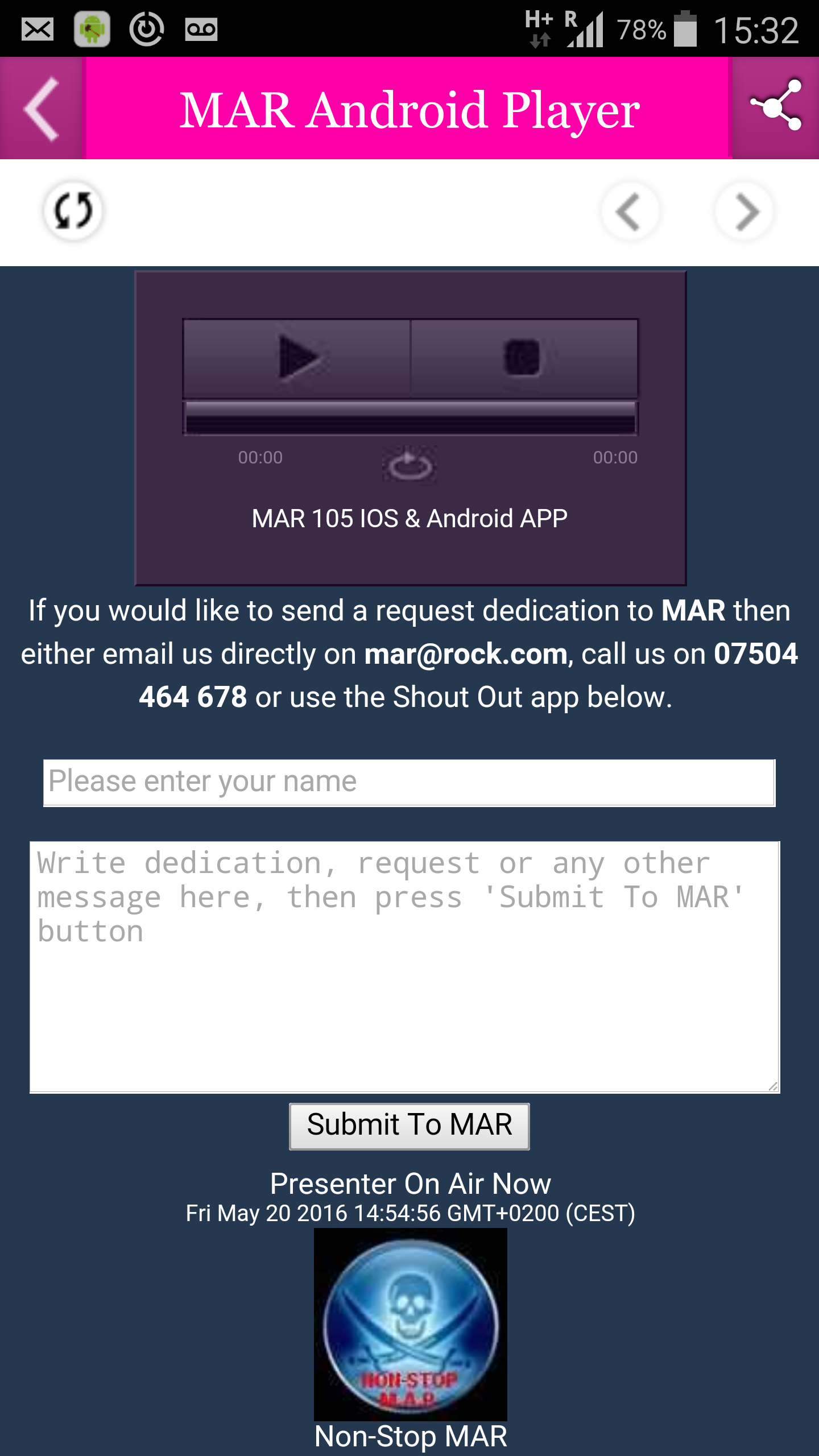 |
Please follow these steps to install your app on your iPhone: 1) Simply Open this URL
on your iPhone Safari Browser 2) Click the Launch button which will open a dialog box that will say 'apps.appypie.com would like to install "APPNAME" 3) Tap install and the app will then install onto your iPhone/ipad 4) If you are getting “Untrusted
App Developer” message when trying to run Appy Pie’s
App on iPhone/ipad then follow these instructions. You can also install this
app direct on your iphone ipad in expert mode: |